Thursday, October 30, 2008
Eeeeeeeeeeeeeeeeek!!!
Get the E HERE!
Get the whole alpha HERE!
Tuesday, October 28, 2008
FREEBIE: Silver Twilight Alpha
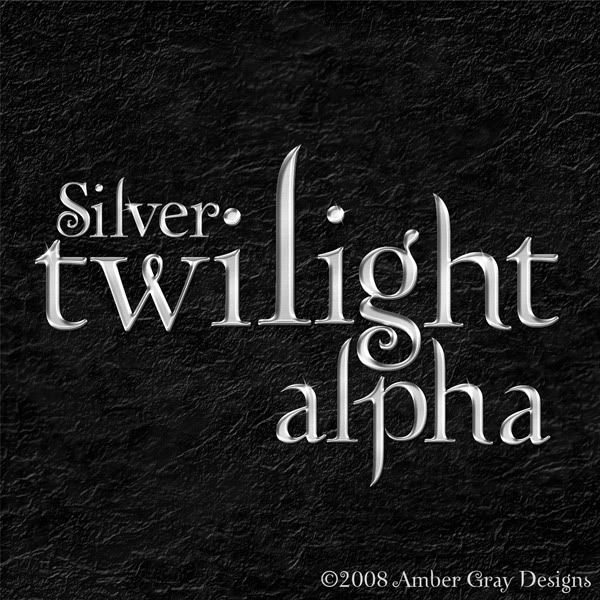
Trick or Treat! I promised you guys a fun Halloween freebie and here it is!! This silver alpha is very versatile and can work on a variety of layouts! Please credit Amber Gray when you use this alpha and link if you're allowed! Please don't share the file, but feel free to send people to the blog to download for themselves!! I'd love to hear feedback on this alpha and suggestions for future kits!! This alpha contains all upper and lower case letters, 10 numbers and some random characters.
IMPORTANT UPDATE!!!
It has been brought to my attention that the capital E was missing from my alpha! I am so extremely sorry for the inconvenience. I have reuploaded the entire alpha and I have also just uploaded the single letter E. Again I am deeply sorry for this error.
Friday, October 24, 2008
FREEBIE: The Little Things
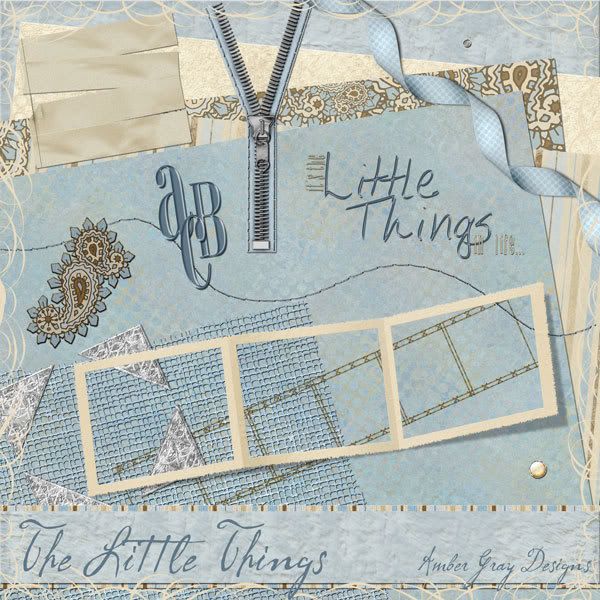
Time for another freebie!!! This used to be a kit, add on and alpha, but is pressented to you in one fantastic mega-kit package! I have also replaced the word-art with one I had originally had and loved but wasn't able to put in.
If you have a few minutes please feel free to read my vent in the above post!
Kit Includes:
~ 5 Backgrounds
~ 1 Swirly overlay in 12x12 and 8x10
~ Stitched Fabric Journaling Strips
~ Fabric Paisley Patch
~ Curvy Stitching
~ Folded 3 Photo Frame
~ Blue Curly Ribbon
~ 2 Brads
~ Set of 4 Photo Corners
~ Blue Mesh
~ Stitched Film Strip
~ Alpha including 26 letters, 10 numbers, and assorted characters
Download the kit HERE!
Saturday, October 18, 2008
FREEBIE: Forever Yours

Download the kit HERE!
Monday, October 13, 2008
FREEBIE: Poker Night Mega Pack!
 Time for another freebie! I really hope you all are enjoying them! I put a lot of items together to bring you a poker night mega pack! Kit includes:
Time for another freebie! I really hope you all are enjoying them! I put a lot of items together to bring you a poker night mega pack! Kit includes:- 4 12x12 Background Papers (all can be sized down)
- 1 Stack of Poker Chips
- 1 Royal Flush
- 1 Black Jack Hand
- 1 Pair of Dice
- 1 Red Poker Chip
- 1 "High Roller" Word Art
- 1 "Poker Night" Sign
- 1 Deck of Cards
- 1 Poker Chip Alpha including upper and lower case letters and 10 numbers
- 1 Slot Machine Template
Download the kit HERE!
TUTORIAL: Using the Patch Tool in PSCS3
1. Open up your picture.

2. Select the Patch Tool. In the top tool bar, make sure “source” is checked.

3. Click the mouse button and hold it down while you draw a circle around the area you want “cloned” out. (Normally this can be done in one step, but as the image I want to get rid of is quite large, I’ll be doing this in sections.)

4. The area will now have the marching ants around it.

5. Left click inside the selection and keeping the mouse button held down; drag the image to a “clean” area.

6. {optional} Let go of the mouse and hit Ctrl-D (deselect). If you are doing more than one section, just make your next selection.

7. If needed repeat steps 3 through 6 until you have the picture as you want it.
Here is my completed Image:

Sunday, October 12, 2008
TUTORIAL: Black and White Photo with Selective Color PSCS3
I thought you all might like a tutorial! Let me know what you think and if you have suggestions for future tutorials!
Black and White Photos with Selective Color in PSCS3
1. Find a color photo that you would like to use. Typically you will use a photo that has one or two items you wish to have color with the rest black and white.

2. Hit Control-J to duplicate this layer.
3. On the top layer go to Image-Adjustments-Black and White.

4. Adjust the sliders until you achieve your desired result and click OK.

5. Add a layer mask to the black and white layer. You may click on Layer-Layer Mask-Reveal all, or click the layer mask icon at the bottom of the layers palate.


6. With the layer mask selected, use a black brush to erase the photo where you want the color to show through. You can use an eraser instead of a mask, but masks give you the ability to easily fix any errors! If you do erase too much using the mask, simply switch your brush color to white and go over the error. You may want to use a smaller brush near the edges of the color item to be more precise. Zooming in will also help with accuracy.

7. That’s it! You should now have a black and white image with selective coloring!

Friday, October 10, 2008
Halloween Freebie!!
 Can you believe it is almost Halloween?! To start getting in the mood I'm giving away one of my very first kits! Ghostly Goodies! I hope you enjoy it and I'm going to work on some brand new halloween goodies for you by the end of the month - so make sure you come trick-or-treating at my blog!!
Can you believe it is almost Halloween?! To start getting in the mood I'm giving away one of my very first kits! Ghostly Goodies! I hope you enjoy it and I'm going to work on some brand new halloween goodies for you by the end of the month - so make sure you come trick-or-treating at my blog!!Download the kit HERE!
Chat with Me!
Tuesday, October 7, 2008
First Freebie!!
 Well It's time for the first freebie!! It is really feeling like fall now, so I've been keeping a fall theme with my blog. I also decided to give away a fall freebie!! This rustic alpha includes all upper adn lower case letters, 10 numbers, and a few random characters. You can download the freebie HERE! Please credit Amber Gray if you use this alpha. Also do not share the link, but feel free to share my blog address so people can come here and download the alpha for free too! This alpha is for personal use only! I hope you enjoy it - and that you come back for more!!
Well It's time for the first freebie!! It is really feeling like fall now, so I've been keeping a fall theme with my blog. I also decided to give away a fall freebie!! This rustic alpha includes all upper adn lower case letters, 10 numbers, and a few random characters. You can download the freebie HERE! Please credit Amber Gray if you use this alpha. Also do not share the link, but feel free to share my blog address so people can come here and download the alpha for free too! This alpha is for personal use only! I hope you enjoy it - and that you come back for more!!




